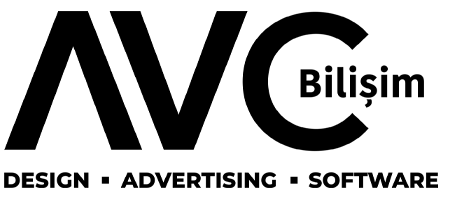Accordion
Customize All
You can run doob easily. First You'll need to have node and npm on your machine. So Please open your command prompt then check your node -v and npm -v Version. Goes To Your your command prompt: then First: npm install At Last: npm run start. By the following way you can be run your project easily.
After purchasing the product need you any support you can be share with us with sending mail to rainbowit10@gmail.com.
Yes, We will get update the Trydo. And you can get it any time. Next
time we will comes with more feature. You can be get update for
unlimited times. Our dedicated team works for update.
You can run doob easily. First You'll need to have node and npm on your
machine. So Please open your command prompt then check your node -v and
npm -v Version. Goes To Your your command prompt: then First: npm
install At Last: npm run start. By the following way you can be run your
project easily.
Accordion
Customize All
You can run doob easily. First You'll need to have node and npm on your machine. So Please open your command prompt then check your node -v and npm -v Version. Goes To Your your command prompt: then First: npm install At Last: npm run start. By the following way you can be run your project easily.
After purchasing the product need you any support you can be share with us with sending mail to rainbowit10@gmail.com.
Yes, We will get update the Trydo. And you can get it any time. Next
time we will comes with more feature. You can be get update for
unlimited times. Our dedicated team works for update.
You can run doob easily. First You'll need to have node and npm on your
machine. So Please open your command prompt then check your node -v and
npm -v Version. Goes To Your your command prompt: then First: npm
install At Last: npm run start. By the following way you can be run your
project easily.
Accordion
Customize All
You can run doob easily. First You'll need to have node and npm on your machine. So Please open your command prompt then check your node -v and npm -v Version. Goes To Your your command prompt: then First: npm install At Last: npm run start. By the following way you can be run your project easily.
After purchasing the product need you any support you can be share with us with sending mail to rainbowit10@gmail.com.
Yes, We will get update the Trydo. And you can get it any time. Next
time we will comes with more feature. You can be get update for
unlimited times. Our dedicated team works for update.
You can run doob easily. First You'll need to have node and npm on your
machine. So Please open your command prompt then check your node -v and
npm -v Version. Goes To Your your command prompt: then First: npm
install At Last: npm run start. By the following way you can be run your
project easily.
Accordion
Customize All
You can run doob easily. First You'll need to have node and npm on your machine. So Please open your command prompt then check your node -v and npm -v Version. Goes To Your your command prompt: then First: npm install At Last: npm run start. By the following way you can be run your project easily.
After purchasing the product need you any support you can be share with us with sending mail to rainbowit10@gmail.com.
Yes, We will get update the Trydo. And you can get it any time. Next
time we will comes with more feature. You can be get update for
unlimited times. Our dedicated team works for update.
You can run doob easily. First You'll need to have node and npm on your
machine. So Please open your command prompt then check your node -v and
npm -v Version. Goes To Your your command prompt: then First: npm
install At Last: npm run start. By the following way you can be run your
project easily.